We love the magic AI can create, but let's face it: sometimes, the human images generated by AI can be a bit off—especially when it comes to hands! Whether they're too long or too short, have extra fingers, or just look plain bizarre, AI-generated hands can be a major distraction.
That's where an AI Hand Fixer comes in! It's the perfect tool for refining your AI creations, making them more realistic, and giving them the polished look they deserve.
In this guide, we'll explore 3 free best ways to fix fingers & hands on AI photos:
Basic Inpainting
Let's fix this image by using Inpainting of Stable Diffusion 1.5 or XL WebUI.

Set the Inpaint Area to Whole Picture and denoising strength to 0.5. (Increase to change more). This method requires some cherry-picking.

Generate a few images and pick the best one to go forward with. Here's the one I chose. It made the correct assumption that a hand has 5 fingers. However, the lengths and joints can still be incorrect. 😟

Hand Refiner with Mesh Graphormer
HandRefiner is a ControlNet model for fixing hands.
The preprocessor uses a hand reconstruction model, Mesh Graphormer, to generate the mesh of restored hands. It then converts the mesh to a depth map.
The ControlNet model is a depth model trained to condition hand generation. You can also use the standard depth model, but the results may not be as good.

aoGen Hand Repair Tool
aoGen Hand Repair Tool can quickly fix any issues with the hands in your images. Simply upload the image with hand issues, mark the area of the hands in the photo, and after just a few seconds, aoGen can assist you online for free in fixing the distorted hands, providing you with a perfect character photo.
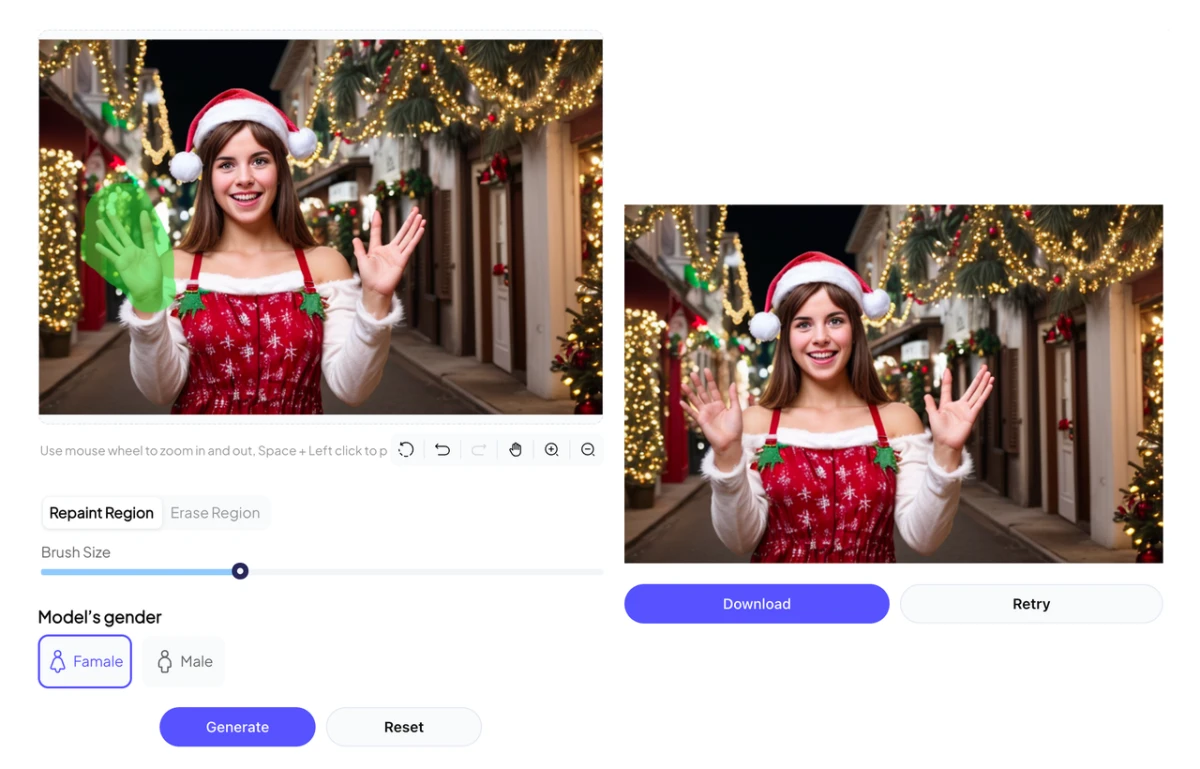
By using these methods, you can quickly iron out any weird hand details in your AI-generated images—no more warped fingers, accidental extra limbs, or awkward grips. With a little tweaking, you'll transform those AI quirks into photorealistic hands that enhance the overall impact of your digital creations.
Feel free to fill in the blank sections with your own detailed instructions on how to use each method. Once you're done, you'll have a go-to resource for fixing hands in any AI-generated photo—without spending a cent!