AI Photo Editor
Edit specific areas of the images
Want to edit specific areas of your image? Simply upload your photo to aoGen, highlight the area to be edited, and enter a description of the changes you want. It's really too simple!
aoGen uses advanced AI algorithms to ensure that editing specified areas of your images does not affect the quality or clarity of the original image. Start using it now to achieve your perfect image effortlessly with enhanced precision!



0%
Reduction in
Shooting Costs
0min
Time to Generate
Model Photos
0+
Fashion Models
Available
0+
Different Scenes to
Choose From
Just Three Steps to Start
Get Started with Ease and Confidence.
Step 2
Paint Over the AreaStep 3
Generate and DownloadFAQ
Find answers to common questions about using our tools and services.
The aoGen AI Photo Editor is an advanced AI-driven tool that allows users to seamlessly modify and enhance their images. By selecting specific areas to inpaint, users can apply targeted changes guided by descriptive prompts.
Using the aoGen AI Photo Editor is straightforward and intuitive. First, open your image in the editor. Then, use the brush tool to highlight the area you wish to modify.
The aoGen AI Photo Editor supports a wide range of file formats, including JPEG, PNG, and TIFF, ensuring versatility and convenience for users.
Yes, the aoGen AI Photo Editor has specific size limitations to ensure optimal performance and processing speed. Images should not exceed 4000x4000 pixels and 20MB in size.
The inpainting feature of the aoGen AI Photo Editor enhances photos by intelligently filling in selected areas, ensuring a natural appearance.
Yes, an internet connection is necessary for the aoGen AI Photo Editor to function effectively, as it relies on cloud-based processing.
No, using the aoGen AI Photo Editor will not compromise the quality of your original images. It employs advanced algorithms to preserve image integrity.
Currently, the aoGen AI Photo Editor does not support batch processing, but it is optimized for individual image edits.
Security is a top priority for the aoGen AI Photo Editor. All images are processed with strict privacy measures to ensure your data remains secure.
The aoGen AI Photo Editor offers endless creative possibilities for enhancing and transforming your images, from creating artistic effects to practical applications.
The aoGen AI Photo Editor stands out from traditional photo editing software by offering AI-driven, intuitive editing capabilities.
We value user feedback and encourage you to share your experiences with the aoGen AI Photo Editor through our website's contact form.
Currently, the aoGen AI Photo Editor primarily supports prompts in English, but we are working on expanding language capabilities.
For optimal performance, we recommend using a modern computer with a stable internet connection to ensure the best experience with the aoGen AI Photo Editor.
While direct collaboration features are not currently available, you can easily share your edited images for feedback and review.
Yes, the aoGen AI Photo Editor offers a variety of subscription plans to suit different user needs, providing access to premium features and additional resources.
The aoGen AI Photo Editor is regularly updated to include new features and improvements, ensuring it evolves to meet the changing needs of users.
Best plans, pay what you use
Flexible pricing for all business sizes. Only pay for what you need

Free Trial
For the basics-
Free quota
-
Access to all features
-
Limited number of images
-
High-res downloads

Starter
For small teams-
Everything in Free
-
200 image generations
-
Multiple tasks
-
High-res downloads
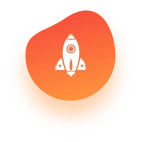
Pro
For professionals-
Everything in Free
-
400 image generations
-
Multiple tasks
-
High-res downloads

Free Trial
For the basics-
Free quota
-
Access to all features
-
Limited number of images
-
High-res downloads

Starter
For small teams-
Everything in Free
-
200 image generations
-
Multiple tasks
-
High-res downloads
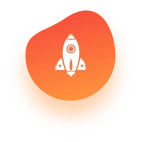
Pro
For professionals-
Everything in Free
-
400 image generations
-
Multiple tasks
-
High-res downloads
Need support ? contact our team
Mon - Fri: 9 am to 5 am

